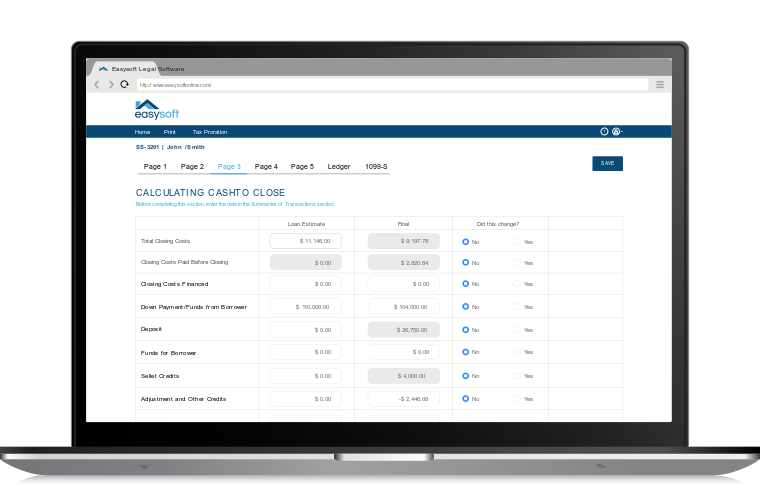Organizational Tools So You Can Close Faster

We talk a lot about how Easy HUD streamlines real estate closings by helping you complete the HUD form. However that's not all Easy HUD settlement statement software has to offer. Take full advantage of the many built-in case management tools on the Tasks tab that keep your transactions on track so you can serve your clients better.
Tasks - Every real estate transaction has certain activities in common. From the initial client meeting to the title review to the closing payoff letters to getting the title policy to the client, there is a list of tasks that must be completed for every purchase, sale or refinance. Easy HUD includes default lists of tasks but that doesn't mean you have to adjust your workflow to our idea of how a closing should work. Add, delete and edit tasks from the master list and every new case you create will automatically have your customized list included in the case record. Each case task list can be further modified as needed for individual cases. Assign duties to people, provide due dates and priorities, check off tasks when done, and add notes so you can remember important details if you need to review the list well after the closing takes place.
Case Notes - Here is a place you can keep freeform notes about the transaction, client or anything else associated with the closing. The notes are automatically saved as part of the case record so you don't have to worry about misplacing them. They can be printed when you print the HUD form, either for your own benefit or for the benefit of the client, lender or other interested party.
LinkedDocs - So many of the documents you come across nowadays are electronic, and you need a way to organize them all as part of the case file. In the old days that meant keeping everything in one big folder, but now it means linking them through software. Point to any document on your computer or your local network and a reference will be saved here. You can even open the document from inside Easy HUD. The real estate title software will automatically open the file using the appropriate application (e.g. Word or Excel).
Calendar - You probably already have a calendar application but you need an easy way to see all the events associated with this particular case. Keep track of meetings, inspections, filing dates and more with this integrated calendar.
To Do - The task list is for activities common to a particular closing, but sometimes you need to add other activities that don't really fit in that workflow. This is a freeform to do list that you can use in addition to the main task list. As with the task list you can assign tasks to people, give them due dates and priorities, and mark the status.
Completing the HUD 1 settlement statement is only one of the dozens of tasks you perform when closing on a real estate transaction. Use Easy HUD's case management tools to stay organized, close faster and improve your office's workflow.
Start Your Free 7-Day Trial
No downloads or software to install.
Complete this form for a quick demonstration with a product consultant to begin your free 7-day trial.
Can't see the form below? Click here or please disable your privacy blocker.