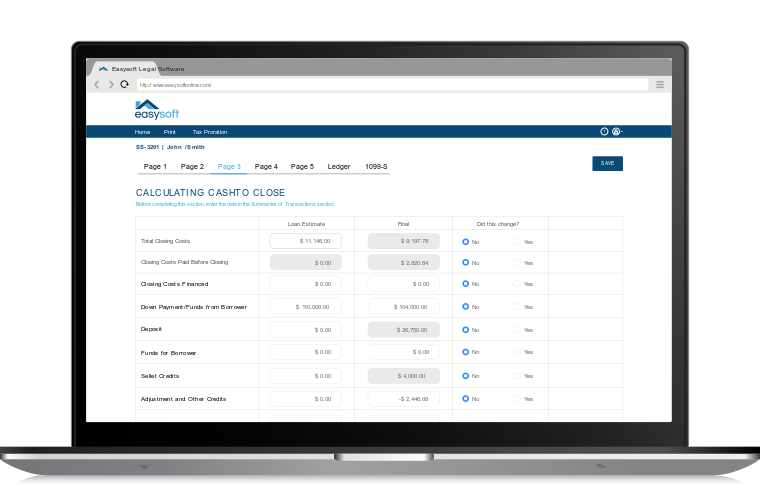Should you choose HUD Software on the cloud or desktop?
We Provide HUD Software for Desktop or Cloud Options — You Choose Which is Best
Easysoft offers two versions of their HUD software: a cloud-based version and a traditional desktop version. Each has its advantages — only you can decide what the better option for your practice is.
Desktop Version
When you purchase the desktop version of Easysoft’s HUD solution, you install the software on your local computer. You don’t need an internet connection to use it, which can be an advantage if you practice in areas with unreliable internet service.
Your data is stored only on your computer, and you might feel more comfortable protecting and backing up the data of your federally compliant housing authority software yourself.
There are, however, limitations to using desktop HUD. The responsibility for installation, maintenance, security of files and file storage and backup can be a disadvantage of the HUD desktop version.
Although Easysoft’s desktop HUD software is simple to install and use, it can still be intimidating if you are not a technical person. Hiring an IT consultant can be expensive. You also don’t have access to your case files unless you have access to the specific computer where Easy HUD is installed.
While there are some advantages to choosing the desktop over cloud HUD software, typically, the disadvantages far outweigh them. We recommend our cloud HUD software option to most real estate attorneys.
Cloud Version – Real Estate Closing Software for Mac
The cloud version of Easysoft’s HUD software is installed on Easysoft’s servers, making the HUD cloud version incredibly easy to start using immediately. You access it via a secure internet connection and you don’t have to worry about installation or updates because we handle all of those technical details. You can access your case files from any computer including Windows and Mac, and even work via tablets, iPads, and mobile phones that have an internet connection..
Your information is protected by some of the best digital security measures available, and data is backed up regularly so you don’t have to worry about it.
One drawback is that with the cloud version, no internet connection means no access to your files. However, internet has become so ubiquitous that it would be hard to find a place that doesn’t have some kind of Wi-Fi or other internet access.
A Brief Recap of HUD Software for Desktop or Cloud Advantages and Disadvantages
Enjoy the Benefits of the Cloud with Mac/iOS Compatibility
Easysoft's HUD cloud software provides users with a convenient and flexible solution for compliance and efficiency. Because our cloud-based software is compatible with Mac and iOS devices, you can access your files and software from any device that has an internet connection.
Access Your Files Anywhere
With our cloud software, you can access your HUD closing files and software from anywhere with an internet connection. This allows for greater flexibility and convenience, so you can get your work done no matter where you are.
No Tied Licensing
Easysoft's HUD cloud software does not require you to purchase a license for a specific device or computer. Instead, you are able to purchase licenses without each being tied to a specific device or computer, so you can access your software from any device with internet browsing capability.
With Desktop, You’re Tethered to Your Computer
The HUD desktop version means you can only access the software on the computer you installed it on. If something were to happen to your computer, you would lose all of your data.
Which One Should You Choose?
Most of our clients prefer the flexibility and ease of the cloud-based version, but we also still have many customers who swear by the desktop option. The reason we offer both versions is that every practice is different, and your needs will determine whether you would be better served by the cloud or the desktop version.
If you need help deciding if the desktop or cloud HUD software version is best for you, our product consultants will be happy to assist. We can talk about your practice, your needs, even your level of technical knowledge and help you to come to a decision that is right for your practice. Remember that we offer a 7-day free trial so if the version you chose isn’t the right one after all, you can always switch during yout trial period.
See How Easysoft Legal Software Works
Schedule a live demonstration with a product consultant and begin your free 7-day trial today!
Start Your Free 7-Day Trial
No downloads or software to install.
Complete this form for a quick demonstration with a product consultant to begin your free 7-day trial.
Can't see the form below? Click here or please disable your privacy blocker.